- Joined
- Nov 3, 2004
- Messages
- 3,073
- Reaction score
- 1,445
- Points
- 337
- Location
- Bay Area CA
- Printer Model
- CR-10, i560 ,MFC-7440N
DOH!
Well, for some odd reason "multi-quote" was disabled! I have no idea why or for how long, but it should be functioning properly now.
I'm surprised nobody noticed or said anything! (well except for @Grandad35 )
All posts there is now this option:
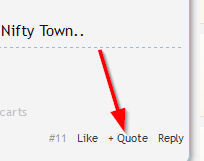
Please play around with it. If you any problems with the feature, please reply here with what you tried and what didn't work!
Well, for some odd reason "multi-quote" was disabled! I have no idea why or for how long, but it should be functioning properly now.
I'm surprised nobody noticed or said anything! (well except for @Grandad35 )
All posts there is now this option:
Please play around with it. If you any problems with the feature, please reply here with what you tried and what didn't work!






