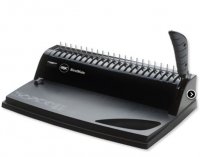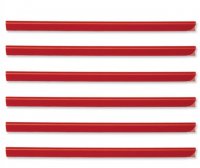minami
Newbie to Printing
- Joined
- Nov 9, 2013
- Messages
- 3
- Reaction score
- 0
- Points
- 4
- Printer Model
- canon pixma pro9000 mark II
I've been printing some photo catalogues using my Canon Pixma Pro9000 and matte double sided paper from Red River (I've also printed catalogues with HP and Epson double sided matte paper too). Only problem is, it practically depletes an entire cartridge of ink each time I print a catalogue. I've printed tons on Canon glossy paper, and it didn't suck up the ink as much as porous matte paper - does anybody know of a good double sided coated paper (8.5 x 11 size) that I can use instead of a matte? My problem is not being able to find one thats under 32lb weight. Basically I'd love to find something similar to magazine paper, but cut size instead of on rolls.