treisto
Print Lurker
- Joined
- Dec 9, 2021
- Messages
- 2
- Reaction score
- 0
- Points
- 1
- Printer Model
- Canon MX495
@admin: by mistake I posted two threads. I apologise. Please keep this one and delete the other one as I can't find a way to delete it myself. Thank you very much.
Dear all,
Today Canon made me the surprise: Error 1401.
Both cartridges don't work anymore.
I suspect there was a firmware update. (I wasn't aware I should disable automatic updates as a preventive measure).
Currently it reports firmware v4.000
On the printer itself I can't enter any menus, the printer display is just continuously showing error 1401 for both cartridges.
No matter how complicated the matter would be, please post it if you happen to know any way to do it.
Many thanks!
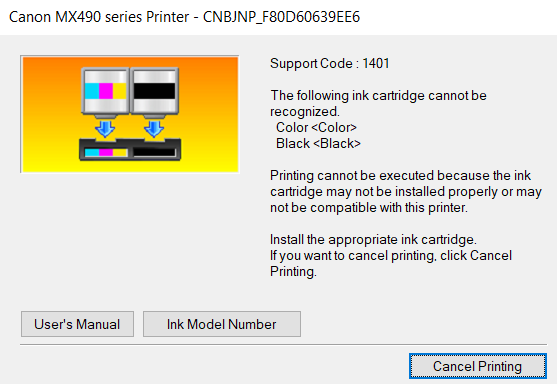

Dear all,
Today Canon made me the surprise: Error 1401.
Both cartridges don't work anymore.
I suspect there was a firmware update. (I wasn't aware I should disable automatic updates as a preventive measure).
Currently it reports firmware v4.000
On the printer itself I can't enter any menus, the printer display is just continuously showing error 1401 for both cartridges.
- Does anyone know a way to downgrade the firmware please?
- And from where could I get old firmware versions?
- Any other methods to make the printer print very welcome
No matter how complicated the matter would be, please post it if you happen to know any way to do it.
Many thanks!
Last edited:
