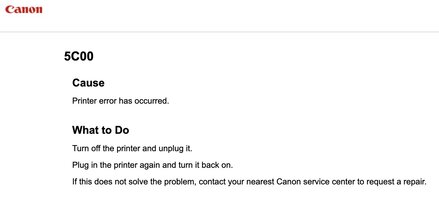SML215
Print Lurker
- Joined
- Dec 9, 2024
- Messages
- 1
- Reaction score
- 0
- Points
- 1
- Printer Model
- Canon Pro ImageGRAPF-1000
HEy everyone, my name is Sean. I am new to the site. I'm a photographer based out of Philadelphia PA. I was referred here by Keith Cooper from YouTube. He thinks I may be able to get answers here. So, I have a Canon Pro ImageGRAPF-1000 that gets an error message of 5C00 when I power it on. I noticed that the printhead does't move during the ink purge. I've tried everything I can think of to get it to work. I've attached a video so you can see what I'm referring to. I hope someone can help me. -Sean