jon123
Newbie to Printing
- Joined
- Aug 24, 2023
- Messages
- 1
- Reaction score
- 0
- Points
- 6
- Printer Model
- Epson XP
I'm trying to get to the bottom of a problem and hopefully find a way around it.
My guess here is I'm out of luck, but I figured I'd ask in case there were anyone with advanced technical knowledge of these printers.
Epson has made a number of printers over the last few years that support CD/DVD printing (many are in the XP line), but they crop the image when printing to add a mask of a CD/DVD. This makes sense to prevent overprint on the inner spoke or outside the disc.
This happens no matter which application the print originates from, so it's either happening in the Driver, or in the Firmware of the printer.
I tested on both Mac and Windows a few years ago and there was no option on either to disable it and the print results were exactly the same, so my guess is that it's all happening in the firmware.
I dug around the settings and there is a setting (on the printer itself) to modify the mask. You can make the inner spoke as small as 18mm diameter and the outside size up to 120mm, but there is no way to eliminate it.
So, why do I want to print outside the mask of a CD/DVD? Well, I design and sell trays for printers which support CD/DVD printing in order to enable printing on PVC cards. With the mask in place, there is not enough room to print even one full card (which is 3.375 x 2.125 inches).
With the CD/DVD feature becoming more and more rare, I'm hoping I could find a way to unlock this feature on some of these Epson printers.
If you have any pointers or know of anyone that may be able to help, I'd love to hear it.
Cheers,
Jon
Here is an example to illustrate of the problem.
The gray area is the fill CD size (120mm), the red is the inner spoke at the smallest setting (18mm), the green is a standard size PVC card (85.7 x 54mm).
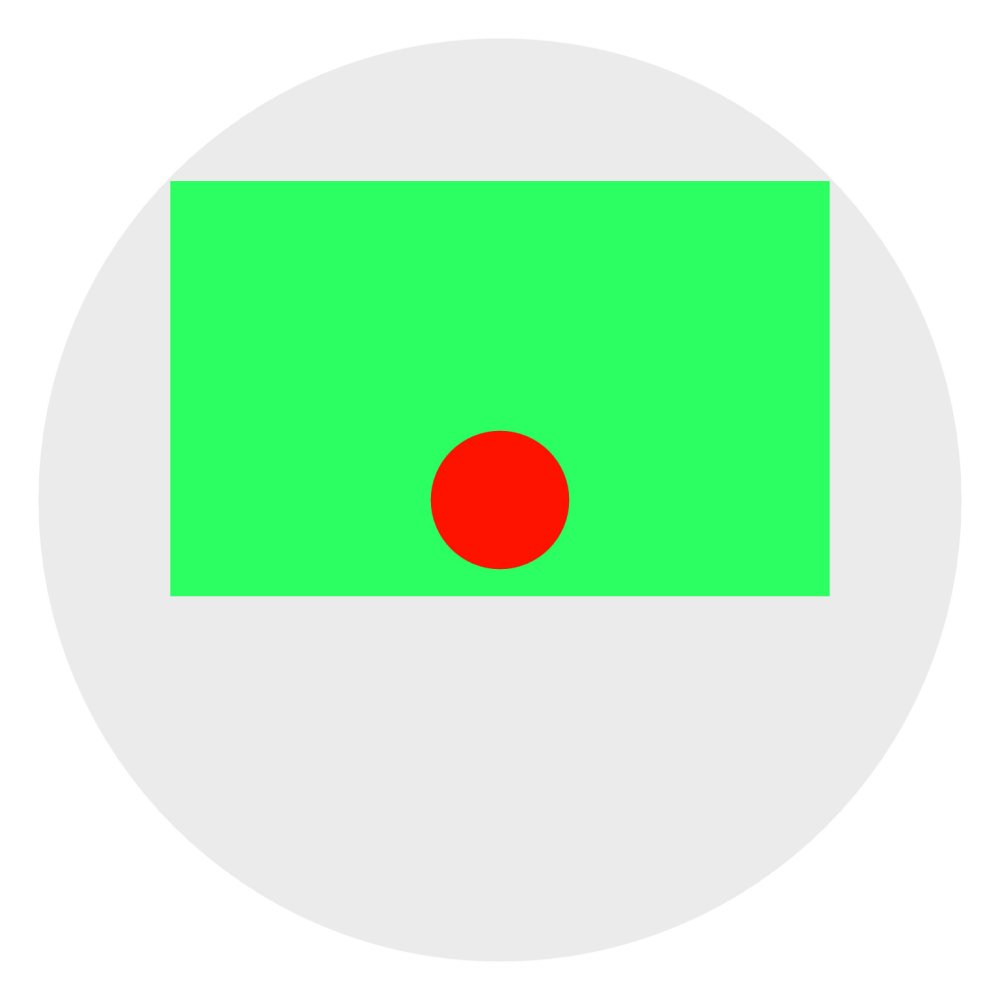
My guess here is I'm out of luck, but I figured I'd ask in case there were anyone with advanced technical knowledge of these printers.
Epson has made a number of printers over the last few years that support CD/DVD printing (many are in the XP line), but they crop the image when printing to add a mask of a CD/DVD. This makes sense to prevent overprint on the inner spoke or outside the disc.
This happens no matter which application the print originates from, so it's either happening in the Driver, or in the Firmware of the printer.
I tested on both Mac and Windows a few years ago and there was no option on either to disable it and the print results were exactly the same, so my guess is that it's all happening in the firmware.
I dug around the settings and there is a setting (on the printer itself) to modify the mask. You can make the inner spoke as small as 18mm diameter and the outside size up to 120mm, but there is no way to eliminate it.
So, why do I want to print outside the mask of a CD/DVD? Well, I design and sell trays for printers which support CD/DVD printing in order to enable printing on PVC cards. With the mask in place, there is not enough room to print even one full card (which is 3.375 x 2.125 inches).
With the CD/DVD feature becoming more and more rare, I'm hoping I could find a way to unlock this feature on some of these Epson printers.
If you have any pointers or know of anyone that may be able to help, I'd love to hear it.
Cheers,
Jon
Here is an example to illustrate of the problem.
The gray area is the fill CD size (120mm), the red is the inner spoke at the smallest setting (18mm), the green is a standard size PVC card (85.7 x 54mm).
