Methodical
Printer Guru
- Joined
- Oct 20, 2013
- Messages
- 164
- Reaction score
- 64
- Points
- 143
- Location
- Where ever I lay my hat
- Printer Model
- USA
Hello everyone. I just received my flush kit and went to work on the Canon yellow cartridge. I flushed the cart as follows:
1. Filled syringe with warm tap water and pushed/flushed water through sponge and out the fill hole to get rid of as much of the yellow ink and the junk that had built up with plain water as possible. Did this until I saw no yellow ink.
2. Filled syringe with windex and pushed/flushed the windex through sponge and out filled hole. I did this 2 times.
3. Filled syringe with water and flushed the windex out of cartridge to get rid of any remaining ink/contaminates. I did this to remove as much contaminates as possible before proceeding to step 4.
4. Filled syringe with windex and pushed it through the sponge until it was saturate and the cart was filled with windex. Let this sit overnight (just over 12 hrs.)
5. Filled syringe with air and flushed the windex out the fill hole (could've used water also at this point).
6. Filled syringe with water and flushed the cart - did this 3 times (note: I did not have any distilled water, but will flush with it today when I get some).
7. Use the syringe to pulled out as much water as possible.
Note 1: All the steps were done with my finger covering the vent hole to force the liquid through the fill hole. Also, after step 3, the cart was white (i.e. cleaned) but I erred on the safe side and did step 4 to be sure. I did see just a hint of yellow being pushed by the windex, but wasn't sure if could've been the yellow label showing through.
Note 2: The yellow cart was only topped off once, so it's basically a new cart, which may be the difference in getting it fully cleaned or not. I'll let you be the judge as to if it's sufficiently cleaned or not.
Below are images showing the before, after and comparison to the refurbished cleaned CLI-8 cartridge.
Images 1-2: Shows yellow with the junk in it
Image 3: Reference to show both Canon CLI-8 refurb cart and CLI-42 Canon cart
Image 4-5: Shows the cleaned CLI-42 yellow Canon cart
Image 6: compares the refurbished CLI-8 cart (black dot on base) to my cleaned yellow cart
Again, you be the judge. Let me know
Thanks for looking...Al



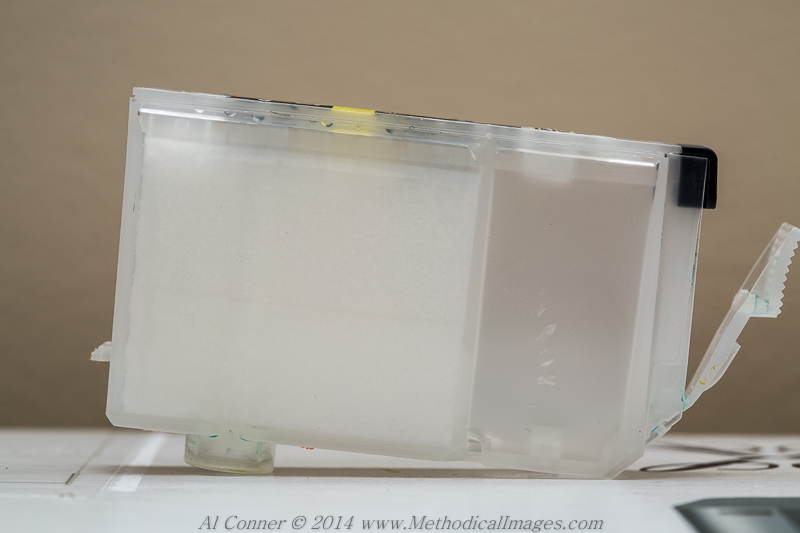


1. Filled syringe with warm tap water and pushed/flushed water through sponge and out the fill hole to get rid of as much of the yellow ink and the junk that had built up with plain water as possible. Did this until I saw no yellow ink.
2. Filled syringe with windex and pushed/flushed the windex through sponge and out filled hole. I did this 2 times.
3. Filled syringe with water and flushed the windex out of cartridge to get rid of any remaining ink/contaminates. I did this to remove as much contaminates as possible before proceeding to step 4.
4. Filled syringe with windex and pushed it through the sponge until it was saturate and the cart was filled with windex. Let this sit overnight (just over 12 hrs.)
5. Filled syringe with air and flushed the windex out the fill hole (could've used water also at this point).
6. Filled syringe with water and flushed the cart - did this 3 times (note: I did not have any distilled water, but will flush with it today when I get some).
7. Use the syringe to pulled out as much water as possible.
Note 1: All the steps were done with my finger covering the vent hole to force the liquid through the fill hole. Also, after step 3, the cart was white (i.e. cleaned) but I erred on the safe side and did step 4 to be sure. I did see just a hint of yellow being pushed by the windex, but wasn't sure if could've been the yellow label showing through.
Note 2: The yellow cart was only topped off once, so it's basically a new cart, which may be the difference in getting it fully cleaned or not. I'll let you be the judge as to if it's sufficiently cleaned or not.
Below are images showing the before, after and comparison to the refurbished cleaned CLI-8 cartridge.
Images 1-2: Shows yellow with the junk in it
Image 3: Reference to show both Canon CLI-8 refurb cart and CLI-42 Canon cart
Image 4-5: Shows the cleaned CLI-42 yellow Canon cart
Image 6: compares the refurbished CLI-8 cart (black dot on base) to my cleaned yellow cart
Again, you be the judge. Let me know
Thanks for looking...Al
Last edited:

