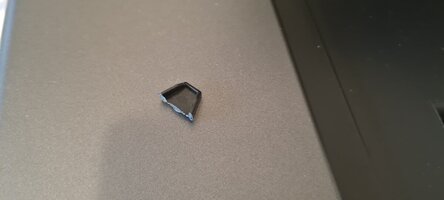printColor90
Newbie to Printing
- Joined
- Dec 6, 2024
- Messages
- 3
- Reaction score
- 2
- Points
- 3
- Printer Model
- canon 9500
Hello,
I bought another canon 9500 from a person who shipped me this machine.
The machine was previously tested in cam and worked fine.
Now once arrived it says paper jam even if there's no paper stuck inside.
My fear is that some sensor or something got mess up during the shipment, there's anything that I can do in order to check if I can unblock the sensor? where's located ?
Thanks
I bought another canon 9500 from a person who shipped me this machine.
The machine was previously tested in cam and worked fine.
Now once arrived it says paper jam even if there's no paper stuck inside.
My fear is that some sensor or something got mess up during the shipment, there's anything that I can do in order to check if I can unblock the sensor? where's located ?
Thanks