Aldo77
Printing Apprentice
- Joined
- Feb 22, 2022
- Messages
- 4
- Reaction score
- 1
- Points
- 10
- Printer Model
- Canon pro-1
Hello community , can I Fix it myself ? If yes, any ideas?
Thanks a lot
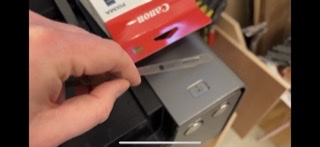


Thanks a lot
Well that’s a first, how on earth did you manage to pull the timing strip out of its position..can I Fix it myself ? If yes, any ideas?
I have no idea, I bought it used with this (known) problem for not much. To me, the belt doesn't seem broken, but I can't certify that because I don't know what it looks like originally either.Well that’s a first, how on earth did you manage to pull the timing strip out of its position..
Now the question is, is it broke or just dislodged, because if its broke then you’ll have to repair it as there are no replacements for such an old printer.
How good and how willing are you to take the top cover off the printer and fix this problem yourself, the hardest job is the willingness do your own repairs and after that everything is easy..
We have the instructions that will help..
The repair held up well?I have successfully repaired a timing strip that was broken at one of the attachment points. I used 3M invisible tape, one layer on each side of the strip and trimmed the tape to the shape of the strip with a utility knife.