TamiS
Printing Apprentice
- Joined
- Sep 24, 2020
- Messages
- 9
- Reaction score
- 5
- Points
- 13
- Printer Model
- Canon Pixma MX922
Hi everyone!
I'm hoping someone here can help me with a problem I'm having with my Canon Pixma MX922.
I'm getting tiny, thin lines, like pinstripes thru everything I print.
I noticed this problem a couple weeks ago. Since then I've tried cleaning the nozzles multiple times, deep cleaning the nozzles mutiple times, removing the print head, soaking it and drying it, print head alignment, manual print head alignment multiple times, and cleaning the timing ribbon multiple times. I've also replaced all the ink a couple times. None of these things have made the problem any better or even any worse. It just stays exactly the same.
I've had this printer for 4 years and it's always been a workhorse for me. No problems at all. I've been happily using it to print from 10 to 50 images a week for my small business. I'm using third party, K-Ink, and have been for the entire time I've owned this printer.
I've attached some images of the Print Head Alignment pattern, and the Nozzle Check pattern. Also actual pictures of close ups of my prints. I thought that the solid colors were coming out OK until I took the pictures for this post and saw up-close the pinstripes are there too, just not as noticeable.
I've tried asking on multiple groups and support and no one seems to know what's wrong. Can anyone tell me if this can be fixed or is it just time for a new printer? Thanks in advance for any help or suggestions!
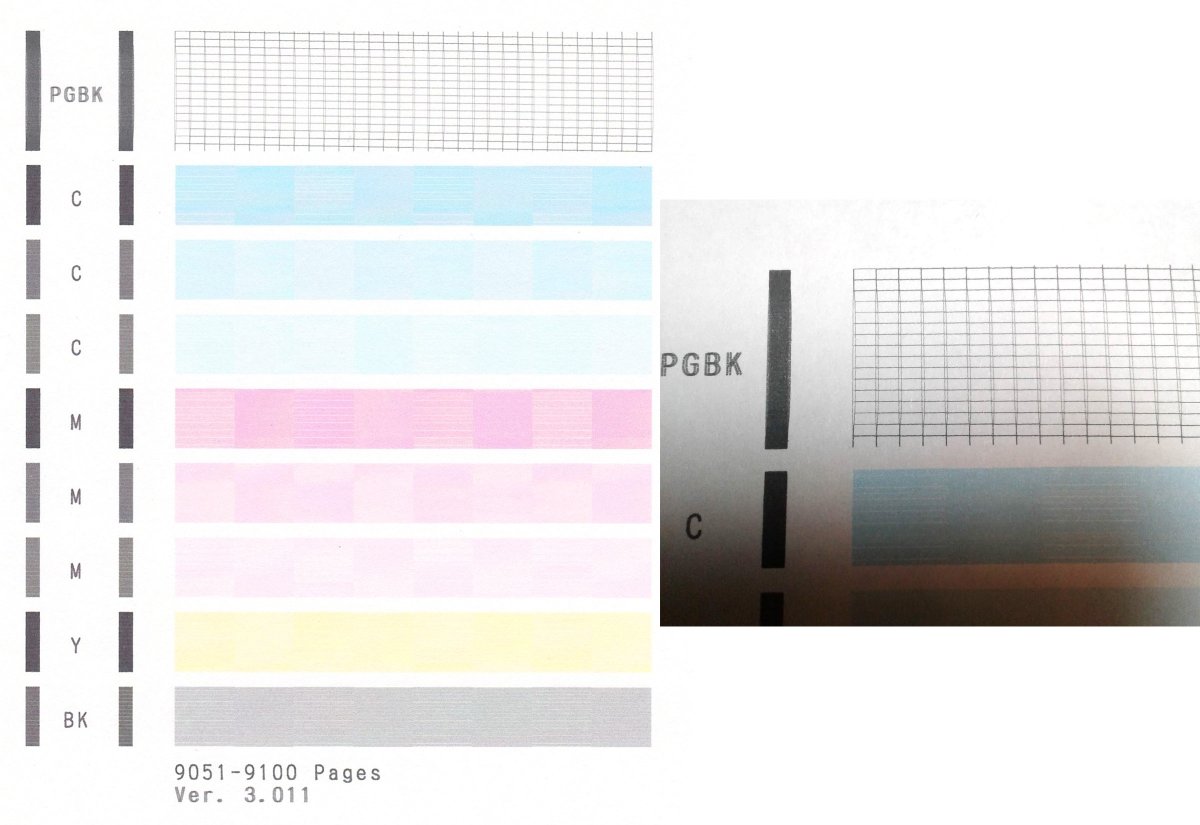
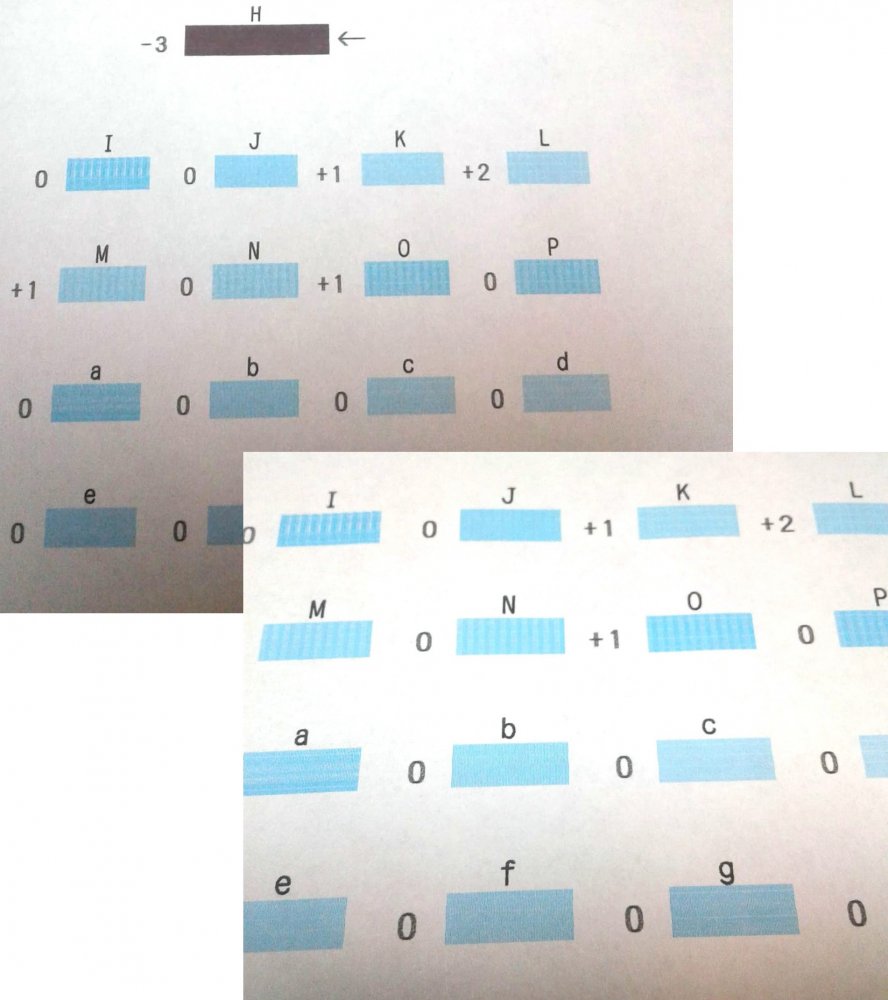
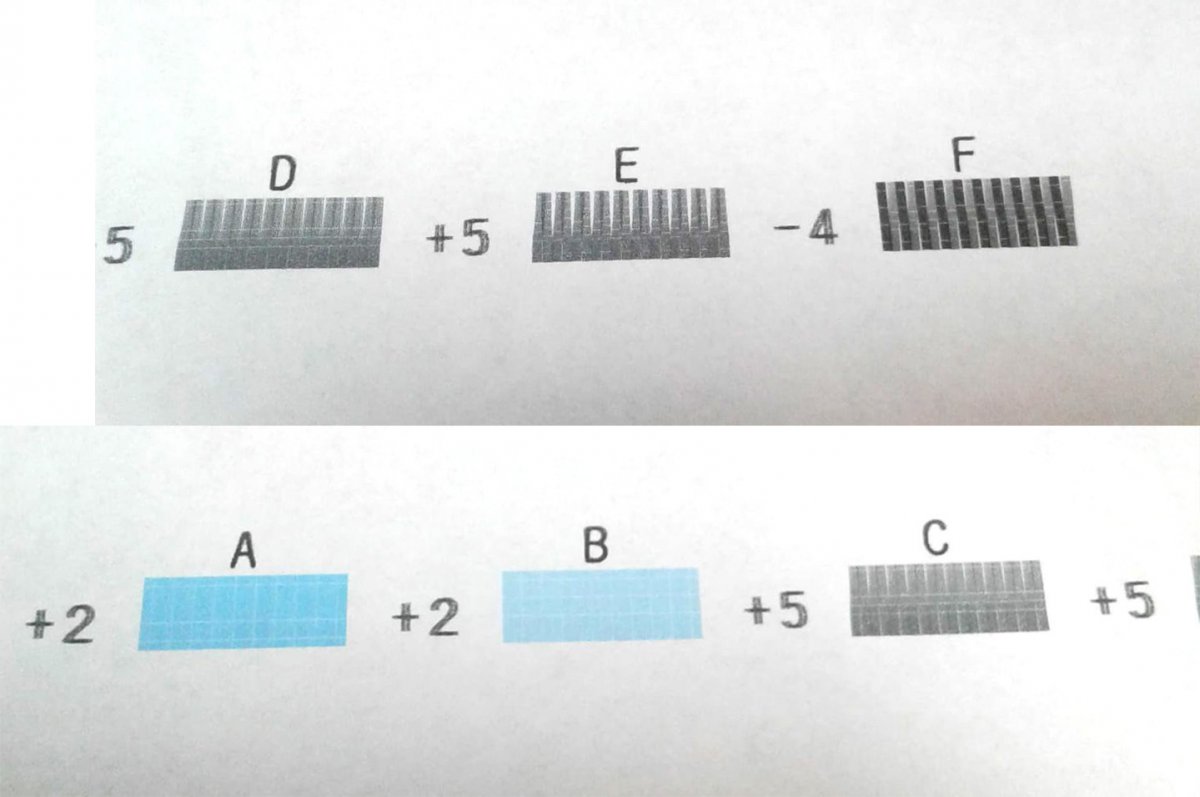


I'm hoping someone here can help me with a problem I'm having with my Canon Pixma MX922.
I'm getting tiny, thin lines, like pinstripes thru everything I print.
I noticed this problem a couple weeks ago. Since then I've tried cleaning the nozzles multiple times, deep cleaning the nozzles mutiple times, removing the print head, soaking it and drying it, print head alignment, manual print head alignment multiple times, and cleaning the timing ribbon multiple times. I've also replaced all the ink a couple times. None of these things have made the problem any better or even any worse. It just stays exactly the same.
I've had this printer for 4 years and it's always been a workhorse for me. No problems at all. I've been happily using it to print from 10 to 50 images a week for my small business. I'm using third party, K-Ink, and have been for the entire time I've owned this printer.
I've attached some images of the Print Head Alignment pattern, and the Nozzle Check pattern. Also actual pictures of close ups of my prints. I thought that the solid colors were coming out OK until I took the pictures for this post and saw up-close the pinstripes are there too, just not as noticeable.
I've tried asking on multiple groups and support and no one seems to know what's wrong. Can anyone tell me if this can be fixed or is it just time for a new printer? Thanks in advance for any help or suggestions!
