GoldenAlexander
Printing Apprentice
- Joined
- May 23, 2021
- Messages
- 6
- Reaction score
- 10
- Points
- 18
- Printer Model
- Canon IP7250
Hello all I'm a newbie on your forum who has an iP7250 which I've had for 6 years or so. I build guitar effects pedals as a hobby and this printer is only used to print my designs onto self adhesive labels which are attached to the front of the pedal enclosure then covered in epoxy. It used to get regular use a few times a week but unfortunately hasn't seen any action since my son was born 2 years ago.
I decided last week to get back into my hobby and build a few pedals but pretty quickly noticed my prints were terrible. I realised I probably had some ink blockages through not being used so ordered some fresh ink, ran nozzle cleaning etc and everything has come back fine except for some horizontal lines only in the black sections of my images. I've taken the print head out and cleaned it with some warm water and the cleaning solution mentioned in one of your other threads - warm water, isopropyl alcohol and some ammonia which has made no difference. Every image check I do has identical lines on the black section of the print out.
Can my printer be saved or have I killed him through neglect?
Thanks in advance for any advice I can get. I've attached an image of a nozzle check pattern below. The lines in the black are consistent across every check pattern and image. I've also changed ink cartridges twice and am now using OEM ink.
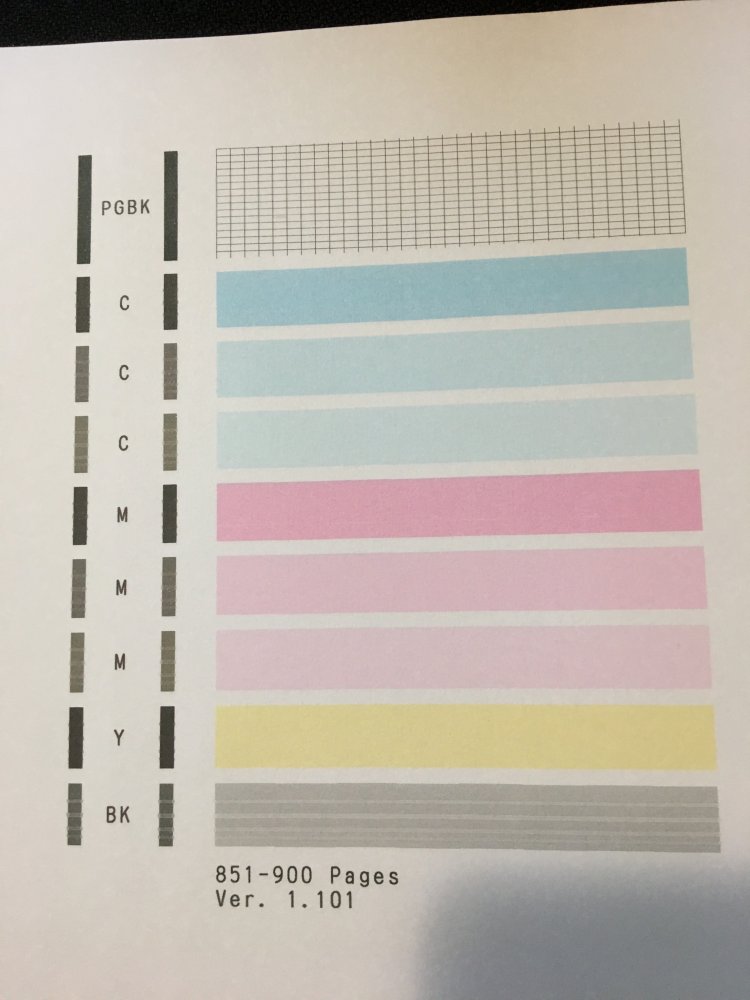
I decided last week to get back into my hobby and build a few pedals but pretty quickly noticed my prints were terrible. I realised I probably had some ink blockages through not being used so ordered some fresh ink, ran nozzle cleaning etc and everything has come back fine except for some horizontal lines only in the black sections of my images. I've taken the print head out and cleaned it with some warm water and the cleaning solution mentioned in one of your other threads - warm water, isopropyl alcohol and some ammonia which has made no difference. Every image check I do has identical lines on the black section of the print out.
Can my printer be saved or have I killed him through neglect?
Thanks in advance for any advice I can get. I've attached an image of a nozzle check pattern below. The lines in the black are consistent across every check pattern and image. I've also changed ink cartridges twice and am now using OEM ink.





