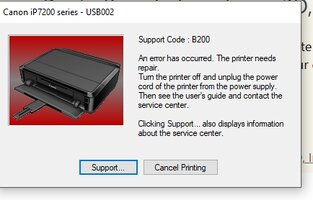c72
Print Lurker
- Joined
- Aug 30, 2024
- Messages
- 2
- Reaction score
- 0
- Points
- 1
- Printer Model
- Canon IP7250
The printer sat unused for 9 month. It was covered in plastic bags but had pretty full cartridges in. I was trying to print some cd's. I was pleased that after the long break that the first 2 discs printed fine. The 3rd one only printed the top part of the disc. Then the next disc I tried was blank. I tried paper with test patterns and also blank. I had extra cartridges so changed them all but still blank. By the way, when I took the old cartridges out I noticed that all of them had ink in both top and bottom sections except the big black cartridge. I didn't have ink in the bottom. When I ran the windows utility for this printer it came back with a message saying this printer wouldn't work with usb 3.0. On my laptop I have two 3.0 slots but also one usb2.0 slot. so I switched it to it and changed the usb cable. I also ran the clean head utility. I just tried printing a page again and it didn't even try to print this time but gave this error message B200. Really under some pressure to get these discs labeled. I read something about resetting Canon Pixma's by holding down the cancel/stop and on button but nothing seems to have changed. Currently it just flashes the on and cancel/stop buttons. Any suggestions would be much appreciated! Thanks!
Attachments
Last edited: