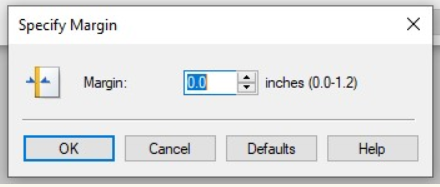UserNotFound
Print Lurker
- Joined
- Feb 10, 2023
- Messages
- 1
- Reaction score
- 0
- Points
- 1
- Printer Model
- Canon imagePROGRAF PRO-300
Hi all,
I tried all suggestions I could find on the internet, and I'm still having issues with my new printer, so I thought I'd ask here.
My Canon Pro-300 margins are not even, the left and top sides (looking from the front of the printer) are much smaller than they should be.
I tried various alignment options in the driver and lightroom/photoshop plugin with no luck, please see attached screenshots. It's not a big deal when printing wide margins, but if I want to leave a really small one to avoid full-page ink overspill, it looks very unprofessional, I wouldn't sell this without trimming. Margins below 0.05inch set in the driver cause the left side to print beyond the paper, I already have a lot of ink in the sponge from only a few pages printed, it took a couple of paper towels to dry it.
I don't even want to attempt printing borderless because of it, surely there's a limit to how much ink it can absorb over time?
The same happens for top and rear paper trays, the manual feed is even worse, tried A4 and A3 papers.
Is this normal and within the printer tolerances, or should I expect the margins to be perfectly even?
My second question is - what takes priority for paper type settings etc, the Lightroom plugin, or setting on the printer screen?





I tried all suggestions I could find on the internet, and I'm still having issues with my new printer, so I thought I'd ask here.
My Canon Pro-300 margins are not even, the left and top sides (looking from the front of the printer) are much smaller than they should be.
I tried various alignment options in the driver and lightroom/photoshop plugin with no luck, please see attached screenshots. It's not a big deal when printing wide margins, but if I want to leave a really small one to avoid full-page ink overspill, it looks very unprofessional, I wouldn't sell this without trimming. Margins below 0.05inch set in the driver cause the left side to print beyond the paper, I already have a lot of ink in the sponge from only a few pages printed, it took a couple of paper towels to dry it.
I don't even want to attempt printing borderless because of it, surely there's a limit to how much ink it can absorb over time?
The same happens for top and rear paper trays, the manual feed is even worse, tried A4 and A3 papers.
Is this normal and within the printer tolerances, or should I expect the margins to be perfectly even?
My second question is - what takes priority for paper type settings etc, the Lightroom plugin, or setting on the printer screen?
Last edited: