RichardM
Getting Fingers Dirty
- Joined
- Oct 19, 2018
- Messages
- 35
- Reaction score
- 41
- Points
- 45
- Printer Model
- Anet A2
Well, after turning the hot bed upside down (ie the warnings, led & shiny surface facing the floor, covering the other side with blue masking tape (as recommended by someone somewhere on t'internet I downloaded Cura 14.07 loaded up some filament (that took some doing as it isn't easy to get the stuff a) through the feed mechanism and b) fully into the extruder. Thought the extruder was buggered at first but after burning my finger thus ensuring it was hot removed the feed tube (white tube thingy) and forced the filament down the hole. Oh what fun.
Anyway after loading a demo file from the provided USB stick into Cura, pressed the print and off it went.
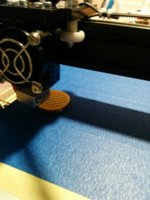
Result a useless piece of plastic, but it looks good (parental pride), picture attached. Must admit I was rather surprised at how long it takes to print....
Now to start practicing my CAD skills, duhr.
Anyway after loading a demo file from the provided USB stick into Cura, pressed the print and off it went.
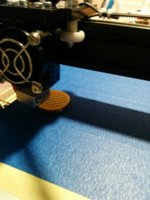
Result a useless piece of plastic, but it looks good (parental pride), picture attached. Must admit I was rather surprised at how long it takes to print....
Now to start practicing my CAD skills, duhr.



