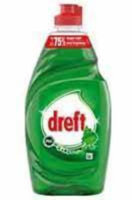I haven't used the printer for a few months. Put it back in service yesterday. Had to do a few cleaning cycles but everything was fine. Today I slightly opened the lid to manually open the paper drawer and boom B200 error. I have tried to clean the printhead but I still get the error. Any other suggestions?
You are using an out of date browser. It may not display this or other websites correctly.
You should upgrade or use an alternative browser.
You should upgrade or use an alternative browser.
B200 error on MX850
- Thread starter Bird333
- Start date
- Joined
- Jan 18, 2010
- Messages
- 15,857
- Reaction score
- 8,876
- Points
- 453
- Location
- Residing in Wicklow Ireland
- Printer Model
- Canon/3D, CR-10, CR-10S, KP-3
@Bird333, the only thing you can do is too remover both cartridges and print head and leave the printer powered off while you soak the print head in some warm water with a few drops of Dreft, (Washing up liquid) overnight, ¼“deep.
Next Morning wrap the head in a paper towel and shake dry, then clean the back on the contacts with some alcohol, now it is ready to put back in the printer, and power on.
Wait a minute or two for the printer to settle then reinstall the cartridges and run a head clean followed by a nozzle check, it should now print normally again...
Next Morning wrap the head in a paper towel and shake dry, then clean the back on the contacts with some alcohol, now it is ready to put back in the printer, and power on.
Wait a minute or two for the printer to settle then reinstall the cartridges and run a head clean followed by a nozzle check, it should now print normally again...
- Thread starter
- #3
I have unscrewed the head and cleaned the gasket and the other areas thoroughly. I have used Windex and rinsed and rinsed and rinsed with really hot water.  Do you think that is enough cleaning? I think the blue tank was leaking some. Even after all that cleaning, I sprayed some Windex on a paper towel and then sprayed some on the ink pads and let it sit for about 20 minutes this morning while I did other things and there was still a little blue that showed up on the towel.
Do you think that is enough cleaning? I think the blue tank was leaking some. Even after all that cleaning, I sprayed some Windex on a paper towel and then sprayed some on the ink pads and let it sit for about 20 minutes this morning while I did other things and there was still a little blue that showed up on the towel.
- Joined
- Jan 18, 2010
- Messages
- 15,857
- Reaction score
- 8,876
- Points
- 453
- Location
- Residing in Wicklow Ireland
- Printer Model
- Canon/3D, CR-10, CR-10S, KP-3
Ops, what I said was to soak the head in shallow warm water, and your very action of dismantling the head may well see its demise, print heads should never be taken apart to clean, it is totally unnecessary and never rinsed in very hot water...
- Thread starter
- #5
- Joined
- Jan 18, 2010
- Messages
- 15,857
- Reaction score
- 8,876
- Points
- 453
- Location
- Residing in Wicklow Ireland
- Printer Model
- Canon/3D, CR-10, CR-10S, KP-3
- Thread starter
- #7
- Joined
- Jan 18, 2010
- Messages
- 15,857
- Reaction score
- 8,876
- Points
- 453
- Location
- Residing in Wicklow Ireland
- Printer Model
- Canon/3D, CR-10, CR-10S, KP-3
Nope, any quality washing up liquid will do, I use Fairy...Same question. Is there something special about Dreft or can you use another dish washing liquid?
Dean
Getting Fingers Dirty
- Joined
- May 9, 2017
- Messages
- 12
- Reaction score
- 5
- Points
- 33
- Location
- Adelaide
- Printer Model
- Canon MG 5660
Hi Folks
I have come across this issue many times on various older model Canon printers. Occasionally by removing the printhead and giving the nozzles a thorough clean and also cleaning all contacts etc they work again. To be honest the majority of the time the printhead is simply dead and needs replacing. Sam issue as the U053 and U053
I have come across this issue many times on various older model Canon printers. Occasionally by removing the printhead and giving the nozzles a thorough clean and also cleaning all contacts etc they work again. To be honest the majority of the time the printhead is simply dead and needs replacing. Sam issue as the U053 and U053