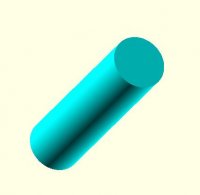- Joined
- Nov 3, 2004
- Messages
- 3,081
- Reaction score
- 1,452
- Points
- 337
- Location
- Bay Area CA
- Printer Model
- CR-10, i560 ,MFC-7440N
I watched this video and I'm now tempted to learn "onshape". Thoughts?
I think it's time to grow-up from tinkercad... but to what? OnShape, fusion 360, Solid Works, or something else?
I think it's time to grow-up from tinkercad... but to what? OnShape, fusion 360, Solid Works, or something else?