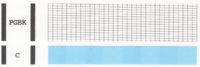Hello all -
My trusty Canon MP610 had been working perfectly until a few weeks ago when I got the dreaded UO52 "The type of print head is incorrect" message. Reseating the printhead did not solve the problem. I found a Canadian seller on Ebay who had what he claimed was a new QY6-0067 printhead (I confirmed with him directly that this was a genuine Canon printhead, and was new rather than refurbished). The printhead arrived sealed in a foil bag, in a plain unmarked grey cardboard tray/box that also contained a set of what appeared to new, sealed Canon CLI cartridges. In other words, the packaging suggested that this was a printhead that had originally been shipped with a new printer.
Anyway, the printer recognized the printhead and it seems to work fine except for two issues. The first is that the first cyan strip when I print a test page is not completely uniform: it has a distinct checkerboard appearance. I've uploaded both the entire test page and a higher resolution scan of the cyan strip. Any idea what could be causing this? I've done a complete printhead alignment.
The second issue is that when printing black text at standard speed, a single line on an otherwise correctly-printed page will show a vertical alignment problem - there's a slight notch in the "l" and "1" characters, for instance. Again, the entire page will print correctly, except for one line that shows this problem. I've uploaded an image of such a misaligned line (the central line is showing the slight alignment issue).
I use OEM Canon cartridges refilled with ink from Precision Colors, using the "German method". Computer is a 2014 Mac Mini running Mac OS Sierra 10.12.6
Thanks in advance for any help!

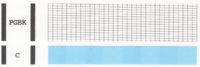
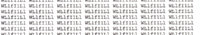
My trusty Canon MP610 had been working perfectly until a few weeks ago when I got the dreaded UO52 "The type of print head is incorrect" message. Reseating the printhead did not solve the problem. I found a Canadian seller on Ebay who had what he claimed was a new QY6-0067 printhead (I confirmed with him directly that this was a genuine Canon printhead, and was new rather than refurbished). The printhead arrived sealed in a foil bag, in a plain unmarked grey cardboard tray/box that also contained a set of what appeared to new, sealed Canon CLI cartridges. In other words, the packaging suggested that this was a printhead that had originally been shipped with a new printer.
Anyway, the printer recognized the printhead and it seems to work fine except for two issues. The first is that the first cyan strip when I print a test page is not completely uniform: it has a distinct checkerboard appearance. I've uploaded both the entire test page and a higher resolution scan of the cyan strip. Any idea what could be causing this? I've done a complete printhead alignment.
The second issue is that when printing black text at standard speed, a single line on an otherwise correctly-printed page will show a vertical alignment problem - there's a slight notch in the "l" and "1" characters, for instance. Again, the entire page will print correctly, except for one line that shows this problem. I've uploaded an image of such a misaligned line (the central line is showing the slight alignment issue).
I use OEM Canon cartridges refilled with ink from Precision Colors, using the "German method". Computer is a 2014 Mac Mini running Mac OS Sierra 10.12.6
Thanks in advance for any help!