Gene Nivera
Newbie to Printing
- Joined
- Feb 4, 2018
- Messages
- 5
- Reaction score
- 0
- Points
- 8
- Printer Model
- ET-2750
Hello all,
New member here. I just bought this printer a few days ago and am running it through it's paces. I'm using the Epson iPrint app on my Samsung Galaxy S7 smartphone. It appears something is getting lost in translation or the printer is losing data because it may or may not print yellow or magenta at the end of the pics. On the 3 pics with the blue stripe on the bottom, the printer slowed down to a crawl (at least 90 seconds) finishing the print before it ejected.
See the pic. Pics are arranged t-d, l-r in order of them being printed. I've done printer maintenance 2x on the printer. Can anyone explain or diagnose pic 1, 2 & 5 and why it did not occur on pics 3 & 4?
All pics are snaps (jpg) from the S7 running Android.
UPDATE: After more testing, the "banding" is occurring every time I use the Epson apps on my S7. I am hesitant to keep the printer and am leaning to returning it for another model.
Thanks for looking and any help/insight you can provide in advance.
1.
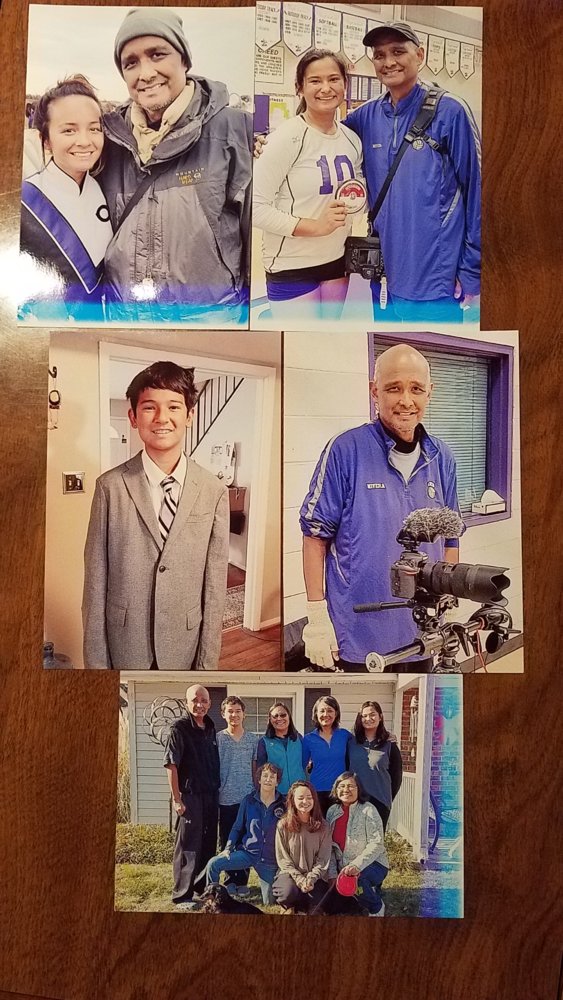
New member here. I just bought this printer a few days ago and am running it through it's paces. I'm using the Epson iPrint app on my Samsung Galaxy S7 smartphone. It appears something is getting lost in translation or the printer is losing data because it may or may not print yellow or magenta at the end of the pics. On the 3 pics with the blue stripe on the bottom, the printer slowed down to a crawl (at least 90 seconds) finishing the print before it ejected.
See the pic. Pics are arranged t-d, l-r in order of them being printed. I've done printer maintenance 2x on the printer. Can anyone explain or diagnose pic 1, 2 & 5 and why it did not occur on pics 3 & 4?
All pics are snaps (jpg) from the S7 running Android.
UPDATE: After more testing, the "banding" is occurring every time I use the Epson apps on my S7. I am hesitant to keep the printer and am leaning to returning it for another model.
Thanks for looking and any help/insight you can provide in advance.
1.
