- Joined
- Nov 3, 2004
- Messages
- 3,066
- Reaction score
- 1,430
- Points
- 337
- Location
- Bay Area CA
- Printer Model
- CR-10, i560 ,MFC-7440N
Friends,
I decided to try to print the "extended nozzle check pattern" using the secret button codes for my Canon i860 printer.
Here is an image of a standard nozzle check pattern for my i860 run through the Maintenance tab on my printer control panel:
 click to enlarge.
click to enlarge.
Here is the extended pattern image here:
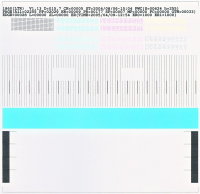 click to enlarge.
click to enlarge.
Notice all the "code" at the top of the print? I'm sure this is telling me everything I ever wanted to know about the inside memory (discussed here: http://www.printerknowledge.com/thr...rvey-our-printers-have-internal-counters.109/) for my printer.
Here are the abreviations... I have my guesses of what they all mean, but what do you think?
i860 LTR: Printer
V1.13: firmware version?
D=
CH=
ST=
PWC=
PAGE=
All=
PP=
HR=
PR=
SP=
MP=
PC=
OTH=
EDGE=
L=
2L=
ER Time=
ERO=
ER1=

I decided to try to print the "extended nozzle check pattern" using the secret button codes for my Canon i860 printer.
Here is an image of a standard nozzle check pattern for my i860 run through the Maintenance tab on my printer control panel:
 click to enlarge.
click to enlarge.Here is the extended pattern image here:
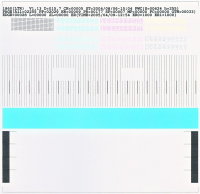 click to enlarge.
click to enlarge.Notice all the "code" at the top of the print? I'm sure this is telling me everything I ever wanted to know about the inside memory (discussed here: http://www.printerknowledge.com/thr...rvey-our-printers-have-internal-counters.109/) for my printer.
Here are the abreviations... I have my guesses of what they all mean, but what do you think?
i860 LTR: Printer
V1.13: firmware version?
D=
CH=
ST=
PWC=
PAGE=
All=
PP=
HR=
PR=
SP=
MP=
PC=
OTH=
EDGE=
L=
2L=
ER Time=
ERO=
ER1=
Last edited:
