- Joined
- Jan 18, 2010
- Messages
- 15,867
- Reaction score
- 8,887
- Points
- 453
- Location
- Residing in Wicklow Ireland
- Printer Model
- Canon/3D, CR-10, CR-10S, KP-3
Here is the download link, just click get your hands on our PrinterKnowledge Calendar.
http://www.printerknowledge.com/Printer-Knowledge-2016-Calendar.pdf
Edit Update. *** The June and November pages needed a correction.. ***
*** Two PDF's below. ***
OK guys this was our very first attempt at something like this, and there are bound to be a few gremlins, so gentle criticism please, it may not look like it but it was sort of a labour of love.
Here are a few snippets to tweak your interest..
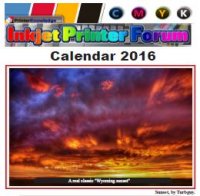
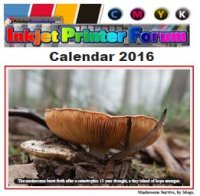
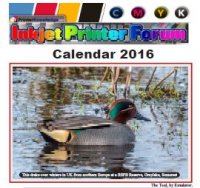

I will print mine out on glossy photo paper and hang it in pride of place, sort of show it off like, but it will still get used quite a bit over the coming year.
Now you can print your calendar in what size you wish, from A5 upwards in fact as big as you want, to do this just launch the PDF then click on (Printer) Properties, to set your print quality, Media type, and paper size, then use the PDF Paper Scaling box set to: - None, or Fit/Shrink to Printable Area and click OK, that’s it and we hope you like all the great photos.
Don’t be last to download it and then you can share it with family and friends for Thanks Giving or Christmas, last resort it might make great coasters..!
http://www.printerknowledge.com/Printer-Knowledge-2016-Calendar.pdf
Edit Update. *** The June and November pages needed a correction.. ***
*** Two PDF's below. ***
OK guys this was our very first attempt at something like this, and there are bound to be a few gremlins, so gentle criticism please, it may not look like it but it was sort of a labour of love.

Here are a few snippets to tweak your interest..
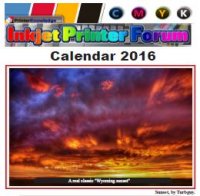
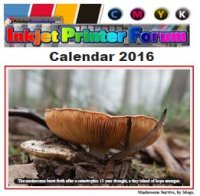
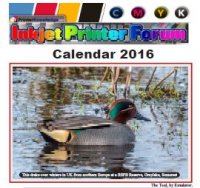

I will print mine out on glossy photo paper and hang it in pride of place, sort of show it off like, but it will still get used quite a bit over the coming year.
Now you can print your calendar in what size you wish, from A5 upwards in fact as big as you want, to do this just launch the PDF then click on (Printer) Properties, to set your print quality, Media type, and paper size, then use the PDF Paper Scaling box set to: - None, or Fit/Shrink to Printable Area and click OK, that’s it and we hope you like all the great photos.
Don’t be last to download it and then you can share it with family and friends for Thanks Giving or Christmas, last resort it might make great coasters..!

