Tim Mackey
Printing Apprentice
- Joined
- Jan 8, 2014
- Messages
- 5
- Reaction score
- 0
- Points
- 14
- Printer Model
- Canon Pixma Pro-100
Hi, I recently noticed banding showing up in my prints, and after printing a nozzle check, I found that there was considerable banding in the Photo-Magenta. After a couple regular cleaning cycles, and 4 or 5 deep cleaning cycles, the result is virtually unchanged (maybe 5% improved). I also ran a printer head alignment in case that had something to do with the problem, but it didn't help either. I'm unsure what the problem is, and I'm wondering what to do next. At the moment I don't want to run more cleaning cycles, because it seems that all they are accomplishing is wasting ink and filling up my waste ink reservoir.
The printer I'm using is a Canon Pro-100, and I purchased it new at the end of December (less than 6 months ago). I've been using refill ink from Precision Colors, with Original Canon cartridges that I also bought from Precision Colors. I'm not sure if it's relevant, but the cartridges are top-filled. I use the printer fairly infrequently (several times a month), mostly for printing images, and I just filled the cartridges for the second time yesterday. This problem began at least a couple weeks ago, but I didn't recognize what it was until I ran a print test yesterday after having refilled the cartridges.
I'm attaching a scan of my nozzle check pattern. The first image shows all of the colors, and the second shows a closeup of just the Photo Magenta. Ignore the slight banding in the Grey—it showed up for a couple prints but then went away.
Let me know if there is any other information that would be helpful in diagnosing the problem!
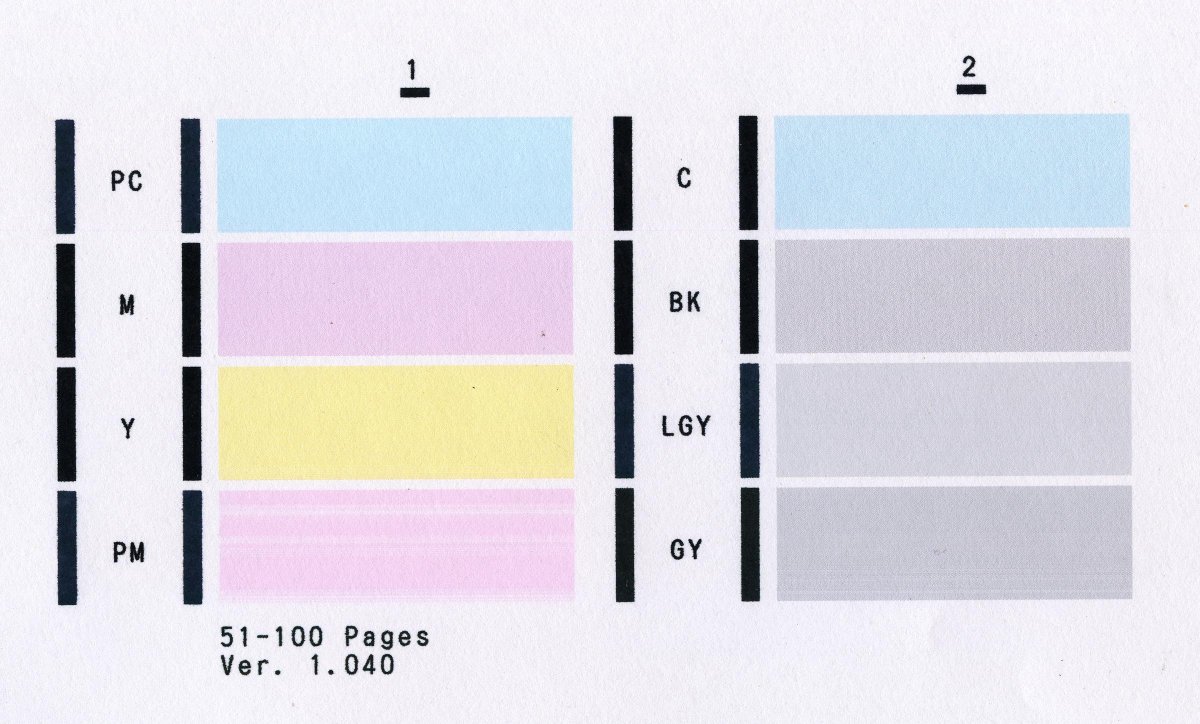
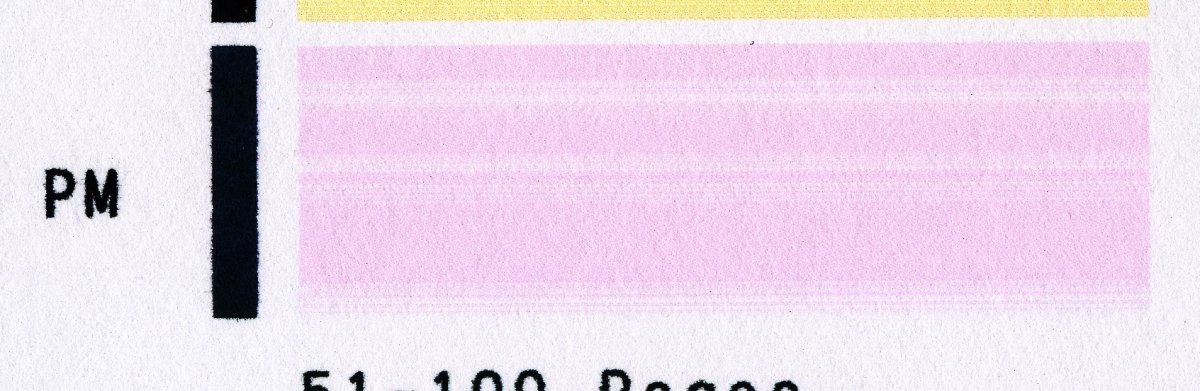
The printer I'm using is a Canon Pro-100, and I purchased it new at the end of December (less than 6 months ago). I've been using refill ink from Precision Colors, with Original Canon cartridges that I also bought from Precision Colors. I'm not sure if it's relevant, but the cartridges are top-filled. I use the printer fairly infrequently (several times a month), mostly for printing images, and I just filled the cartridges for the second time yesterday. This problem began at least a couple weeks ago, but I didn't recognize what it was until I ran a print test yesterday after having refilled the cartridges.
I'm attaching a scan of my nozzle check pattern. The first image shows all of the colors, and the second shows a closeup of just the Photo Magenta. Ignore the slight banding in the Grey—it showed up for a couple prints but then went away.
Let me know if there is any other information that would be helpful in diagnosing the problem!




