Ketil Wright
Getting Fingers Dirty
- Joined
- Oct 11, 2015
- Messages
- 25
- Reaction score
- 19
- Points
- 46
- Printer Model
- Canon Pro 1000
I use a canon pixma pro 10. I refill the cartridges using the dribble method with the Precision Colors ink set (V2). The printer was bought new about 2 months ago. When the original OEM inks showed low, I drained all carts completely & refilled with PC Ink. I've since refilled 3 times in the ensuing 2 months.
Yesterday I noticed what I believe could be a problem with the Photo Black ink on an output file made by the Canon Color Management tool.
A picture is worth 1024 words:
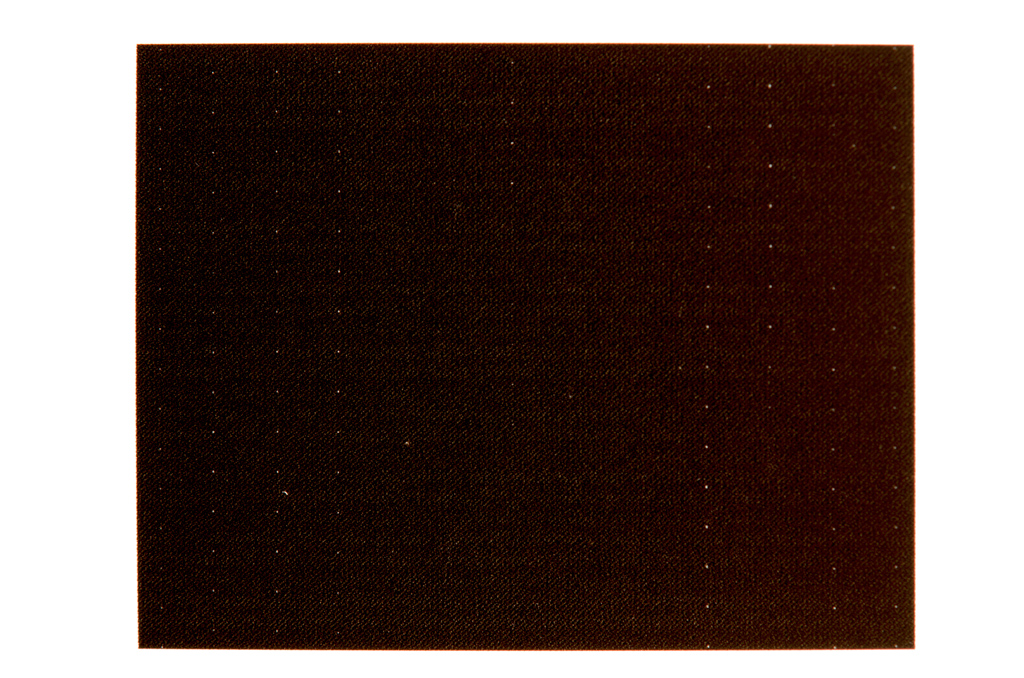
This image was made by using a macro lens & a flash behind a sheet of Red River Arctic Polar gloss paper upon which I had printed the black rectangle. The print was made from photoshop cs6.
The rectangle is exactly 1 inch horizontal, making the vertical/horizontal space between the offending white dots approximately 0.08/0.05 inches by my calculations.
I never noticed this on any prints of real photos. The only reason I saw it was because I was curious enough to examine the test charts for icc profile generation on various papers with a loupe.
Printing on either Red River Arctic Matte, or Canon premium matte does not show this problem. The photo above was made of Red River Arctic Gloss.
I never generated any of my own print profiles prior to switching to PC inks, so I have no way of knowing if they play any role in the issue.
My questions are:
1) Should I be concerned about this?
2) If so, what should I do about it?
Yesterday I noticed what I believe could be a problem with the Photo Black ink on an output file made by the Canon Color Management tool.
A picture is worth 1024 words:
This image was made by using a macro lens & a flash behind a sheet of Red River Arctic Polar gloss paper upon which I had printed the black rectangle. The print was made from photoshop cs6.
The rectangle is exactly 1 inch horizontal, making the vertical/horizontal space between the offending white dots approximately 0.08/0.05 inches by my calculations.
I never noticed this on any prints of real photos. The only reason I saw it was because I was curious enough to examine the test charts for icc profile generation on various papers with a loupe.
Printing on either Red River Arctic Matte, or Canon premium matte does not show this problem. The photo above was made of Red River Arctic Gloss.
I never generated any of my own print profiles prior to switching to PC inks, so I have no way of knowing if they play any role in the issue.
My questions are:
1) Should I be concerned about this?
2) If so, what should I do about it?
