IanYY
Getting Fingers Dirty
My MG5350 mainly prints OK, but has a line feed problem at the bottom of every sheet. I've attached some photos to show the problem ...
1. This photo, and all the others, just show the bottom corner of each sheet, about 50mm (2 inches) in height. This one is printing a grey block on plain paper. The rest of the sheet is perfect, but there are three missing lines at 7mm, 18mm and 28mm from the bottom edge
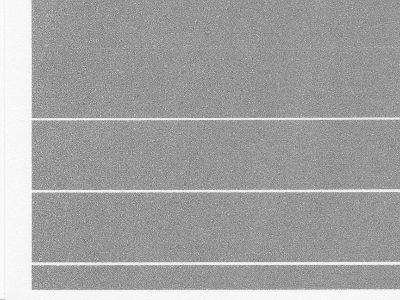
2. This one is printing text with an overlaid line frame. The text appears OK, but there is a gap in the vertical line above the last line of text, and a smaller gap in the vertical line above the 5th from the bottom line of text.
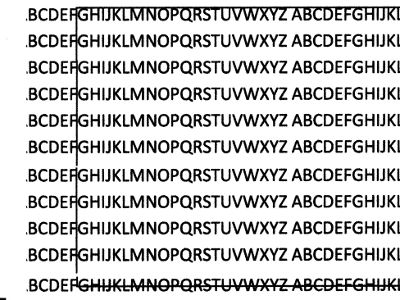
3. This is page 2 of the same text & frame pattern printed in duplex. Being duplex, the last bit of the document to be printed is actually at the top of the page, so this is upside down. Note the double printing of the last 4 lines, with the last 2 lines being worse than lines 3 & 4. Line 4 starts 29mm from the edge of the paper, Line 2 starts 17mm from the edge.
(Strictly speaking, it's not the same document, because I moved the line frame before printing.)
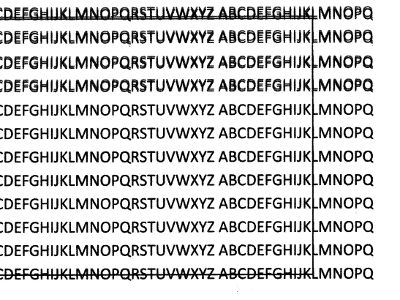
4. A photo printed on 6x4 glossy photo paper. Again just the bottom corner is shown, since the rest of the photo is OK. The first flaw occurs at 30mm from the bottom. This image has been printed at "Normal" quality. When printed at "High" quality, the flaws are less noticeable, but still there, and there is an additional set of fine error lines starting at 7mm from the bottom.
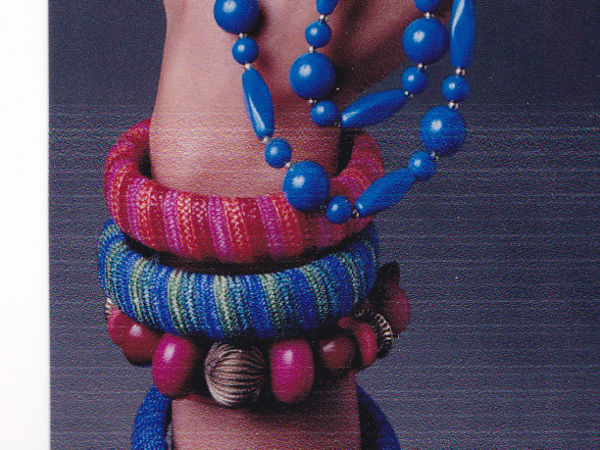
This is definitely a "paper end handling" problem because there is no fault if I print documents on oversize sheets (so the paper end is not detected until after printing is finished).
It is also a "bi-directional printing" problem. You can see that the blurred lines in photo 3 are being printed twice - presumably once in each direction, with one direction being offset from the other.
I have thoroughly cleaned the two timing disks at the left side of the printer (which seem to me to be the most likely causes) several times. With absolutely no effect.
So I am now wondering what else could be involved.
Any thoughts, please.
Ian
1. This photo, and all the others, just show the bottom corner of each sheet, about 50mm (2 inches) in height. This one is printing a grey block on plain paper. The rest of the sheet is perfect, but there are three missing lines at 7mm, 18mm and 28mm from the bottom edge
2. This one is printing text with an overlaid line frame. The text appears OK, but there is a gap in the vertical line above the last line of text, and a smaller gap in the vertical line above the 5th from the bottom line of text.
3. This is page 2 of the same text & frame pattern printed in duplex. Being duplex, the last bit of the document to be printed is actually at the top of the page, so this is upside down. Note the double printing of the last 4 lines, with the last 2 lines being worse than lines 3 & 4. Line 4 starts 29mm from the edge of the paper, Line 2 starts 17mm from the edge.
(Strictly speaking, it's not the same document, because I moved the line frame before printing.)
4. A photo printed on 6x4 glossy photo paper. Again just the bottom corner is shown, since the rest of the photo is OK. The first flaw occurs at 30mm from the bottom. This image has been printed at "Normal" quality. When printed at "High" quality, the flaws are less noticeable, but still there, and there is an additional set of fine error lines starting at 7mm from the bottom.
This is definitely a "paper end handling" problem because there is no fault if I print documents on oversize sheets (so the paper end is not detected until after printing is finished).
It is also a "bi-directional printing" problem. You can see that the blurred lines in photo 3 are being printed twice - presumably once in each direction, with one direction being offset from the other.
I have thoroughly cleaned the two timing disks at the left side of the printer (which seem to me to be the most likely causes) several times. With absolutely no effect.
So I am now wondering what else could be involved.
Any thoughts, please.
Ian



