mauldo
Newbie to Printing
- Joined
- Feb 20, 2014
- Messages
- 1
- Reaction score
- 1
- Points
- 9
- Printer Model
- ip4000,ip9000mkII,pro-100
http://www.smoothprinterservice.com...d-mechanism-on-canon-pro-10-pro-100-part-two/
It states on this page that there is a second paper feed sensor(PE sensor) on the Pro-100. I know where the first one is, it is right after where you feed the paper in. It is a black lever that activates when the paper rolls by it.
But where is the second PE sensor? I believe this one is suppose to control the ejection of the paper. I don't see any mechanical type sensor, so I'm guessing it is a optical sensor? Can anyone take a picture of this from your printer? Doesn't have to be from a pro-100.
Here are some pixs of what I'm looking for. Just need to know the location:
these first diagrams were taken from:www.smoothprinterservice.com,I edited to them to show what I'm looking for
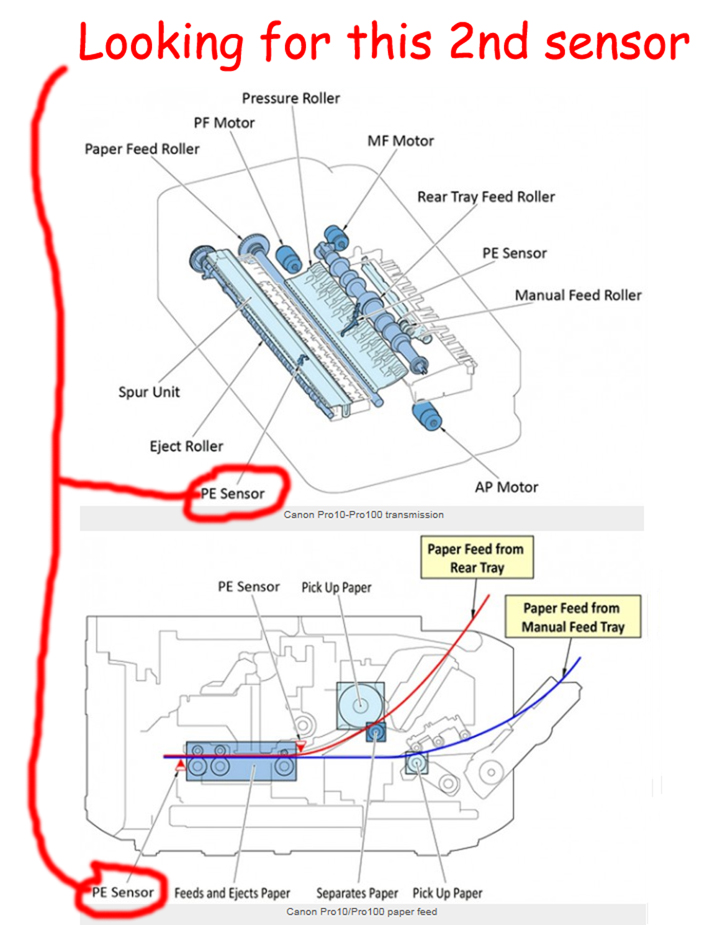


It states on this page that there is a second paper feed sensor(PE sensor) on the Pro-100. I know where the first one is, it is right after where you feed the paper in. It is a black lever that activates when the paper rolls by it.
But where is the second PE sensor? I believe this one is suppose to control the ejection of the paper. I don't see any mechanical type sensor, so I'm guessing it is a optical sensor? Can anyone take a picture of this from your printer? Doesn't have to be from a pro-100.
Here are some pixs of what I'm looking for. Just need to know the location:
these first diagrams were taken from:www.smoothprinterservice.com,I edited to them to show what I'm looking for
Last edited:
